Investors
How to Use the IR Website
Alps Alpine's Investor Relations website is designed to provide fair, timely, and appropriate disclosure of information, as well as to ensure smooth accessibility to information, taking into consideration the various user environments of our shareholders and investors.
To Search for Information
Using the Search Box
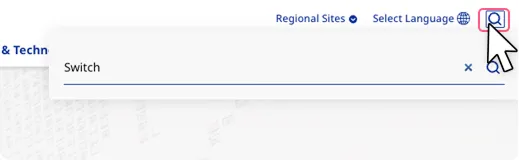
Click the Magnifier icon at the top of the page to open the search box, and type keywords.
Pages containing the keywords are displayed as the search results.
Pages containing the keywords are displayed as the search results.
Global Navigation
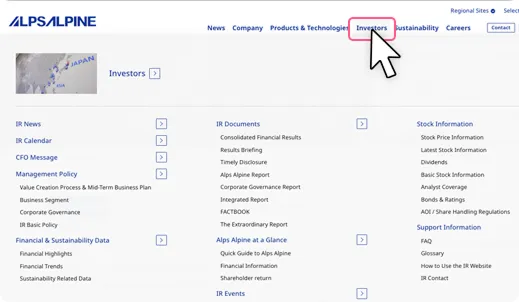
Global navigation is provided at the top of the page. By clicking on "Investor Relations", you can find all the contents in the IR category. By clicking on the title of the content, you can move to the desired page.
Breadcrumb Navigation
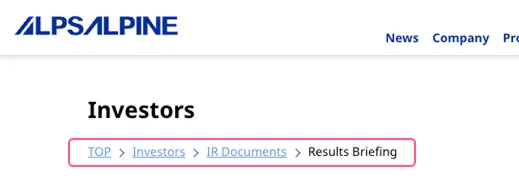
The breadcrumb navigation displays the position of the currently displayed page in a hierarchical order. Clicking an item within the navigation jumps to the relevant page. This navigation is convenient to check the current page location or to quickly go back to a page in a higher layer.
For use with smartphones
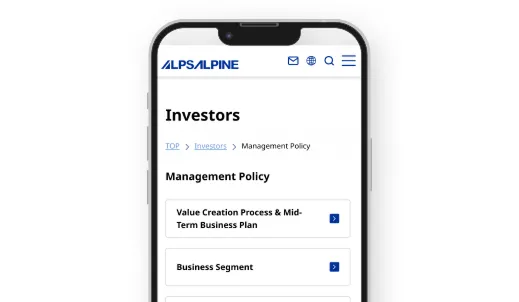
The Alps Alpine website will automatically change to a design suitable for the screen size of the smartphone device you are using. The menu display and other aspects of the website will differ from the PC version on a smartphone.
About Plug-in
Browsing Environment
For more information on the terms and conditions of use and recommended environment for this website, please refer to the following page.
Terms of Use
